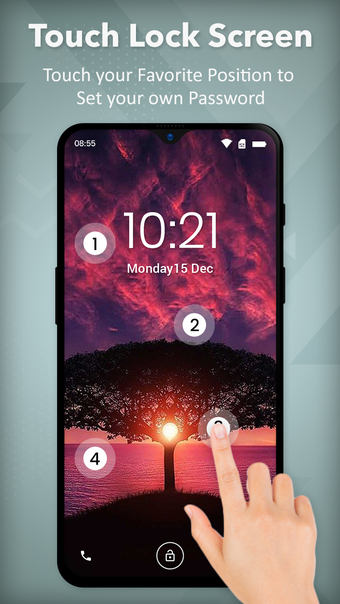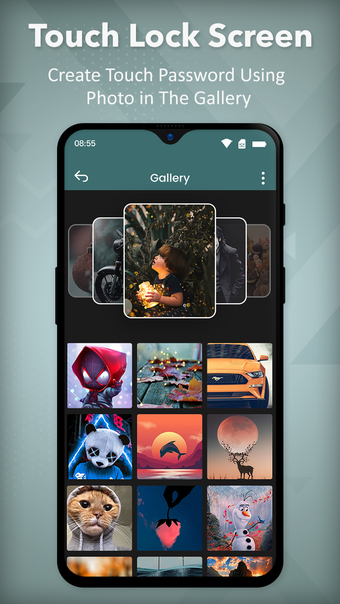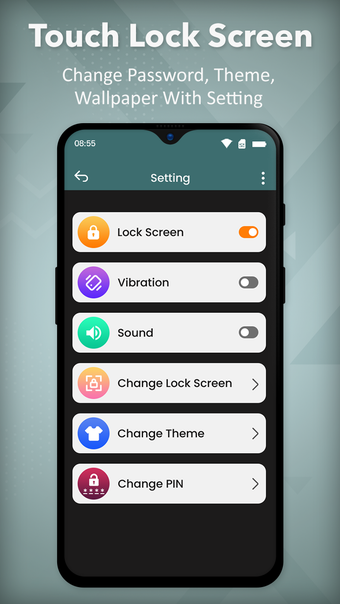A free program for Android, by Abp Developer.
For the last few years, the smartphone has become the most important gadget in our lives. We can't imagine a day without our smartphones, and yet, we can't imagine a day when we'll be able to carry our smartphones with us everywhere we go. So what do we do when we want to use our smartphones but don't want them to be visible to others? The answer is to use the app called Touch Lock Screen. With this app, you can set a password that will be displayed when you touch the screen.
How to use Touch Lock Screen?
First of all, download the app from Google Play. After that, you will be able to use it on your Android smartphone or tablet.
The first thing you need to do is set the password for the app. This can be done by entering the password into the password field.